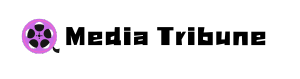Understanding the Error While Communicating With Hexprog Server: Causes, Solutions, and Best Practices
In today’s digital world, automotive professionals and repair technicians increasingly rely on specialized tools for vehicle diagnostics, programming, and repair. One of these cutting-edge tools is Hexprog, a programming device known for its use in vehicle electronic control unit (ECU) repairs and reprogramming. However, users may occasionally encounter an issue commonly referred to as “Error While Communicating With Hexprog Server.” This error can cause frustration and disrupt workflows, particularly when time-sensitive repairs are underway.
In this comprehensive guide, we’ll explore what causes the Error While Communicating With Hexprog Server, how to resolve it, and best practices for avoiding this issue in the future. We’ll also cover essential background information on Hexprog and its server communication, and we’ll offer tips for ensuring smooth operation of your Hexprog device.
What is Error While Communicating With Hexprog Server?
Hexprog is an advanced automotive programming tool designed for ECU repair, chip tuning, and other vehicle electronics modifications. It’s highly favored by automotive technicians for its versatility, ease of use, and ability to perform a variety of functions on different vehicle models.
Hexprog users benefit from:
- ECU Cloning
- Chip Tuning
- EEPROM and Flash Memory Programming
- Vehicle Key Programming
However, to fully utilize Hexprog, the tool requires regular communication with its central server, which validates licensing, firmware updates, and operational permissions.
The Error While Communicating With Hexprog Server is an issue encountered when Hexprog is unable to connect to the central server that manages its licensing, updates, and overall functionality. Without a proper connection, users may be locked out of certain features or unable to perform tasks such as ECU programming or memory reading.
This error can occur during the following scenarios:
- While initiating the Hexprog software
- During firmware updates
- When trying to authenticate a license
- While performing a programming task that requires server validation
Common Causes of the Error
The “hexprog error while communicating with hexprog server“ can be caused by several factors, ranging from network-related issues to software problems. Below are some of the most common causes of this error.
Internet Connectivity Issues
One of the most frequent causes is poor or unstable internet connection. Hexprog needs a stable and consistent internet connection to communicate with its server. An intermittent or weak connection can disrupt communication, leading to the error message.
Server Downtime or Maintenance
Occasionally, the Hexprog server may be undergoing maintenance or temporary downtime. When the server is not operational, communication is impossible, leading to this error.
Outdated Hexprog Software
Using an outdated version of Hexprog software can cause compatibility issues, especially if the server requires the latest firmware for proper communication. Updating the software is essential for smooth operation.
Network Firewall or Antivirus Interference
Firewalls, antivirus software, or other network security configurations can sometimes block Hexprog’s communication with the server. Overprotective security settings may mistake Hexprog’s connection attempts as suspicious activity and prevent access.
Step-by-Step Troubleshooting Guide
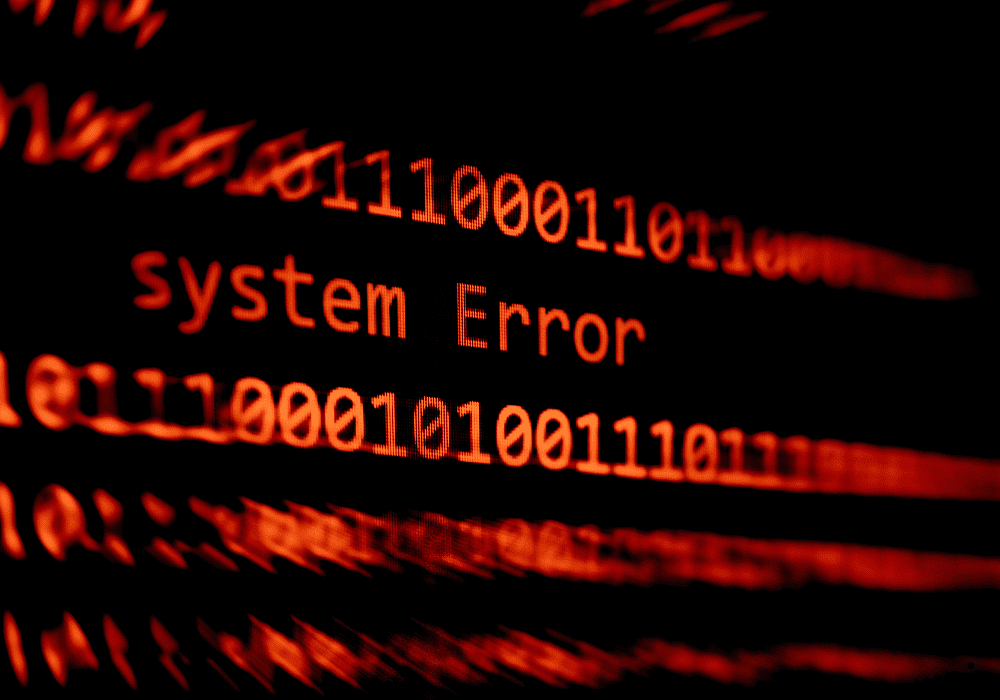
When you encounter the “Error While Communicating With Hexprog Server,” there are several steps you can follow to diagnose and fix the problem.
Step 1: Checking Internet Connection
First, ensure that your internet connection is stable. You can check this by:
- Running a speed test to see if your network is functioning correctly.
- Trying to browse other websites or use other online services to verify if the internet is working.
If your internet connection is down or unstable, consider restarting your router or contacting your ISP for assistance.
Step 2: Restarting Hexprog Software and Device
If your internet connection is stable, try restarting both the Hexprog software and the device. Sometimes, simply rebooting the system can resolve temporary glitches or connection issues.
Step 3: Updating Hexprog Firmware and Software
Ensure that your Hexprog software is updated to the latest version. Hexprog periodically releases updates that improve server communication, add new features, and resolve bugs. To update:
- Open the Hexprog software.
- Navigate to the update section and check for available updates.
- Install the latest firmware and software updates.
Step 4: Adjusting Firewall and Security Settings
If the error persists, check your firewall, antivirus, or security settings. Some security programs may block Hexprog’s connection with its server. To troubleshoot this:
- Temporarily disable your firewall or antivirus.
- Attempt to connect again.
- If the connection works, whitelist Hexprog in your firewall or antivirus software to prevent future issues.
How to Verify Hexprog Server Status
If your troubleshooting steps haven’t resolved the issue, it’s possible that the Hexprog server is temporarily unavailable due to maintenance or technical difficulties. Many software companies provide server status pages where users can check if the server is online or facing issues.
- Visit Hexprog’s official website or server status page (if available).
- Contact Hexprog support to inquire about any known server outages.
Importance of Regular Software Updates in Hexprog Operations
Regularly updating the Hexprog software ensures compatibility with the server and access to the latest features. Updates may include bug fixes, improvements to server communication protocols, and enhanced security measures. Failing to update the software could result in persistent server communication errors.
Network Configuration Tips for Hexprog Users
For optimal performance, ensure your network configuration supports Hexprog’s server communication requirements.
Optimal Network Settings
- Use a wired connection (Ethernet) instead of Wi-Fi, as wired connections are generally more stable.
- Make sure your network does not have any restrictions that might prevent outgoing connections on specific ports required by Hexprog.
Managing Network Traffic for Hexprog
If you work in an environment with heavy network traffic, consider prioritizing the Hexprog connection by configuring Quality of Service (QoS) on your router. This will allocate more bandwidth to critical applications like Hexprog, minimizing the chance of communication issues.
How to Avoid Future Errors With Hexprog Server Communication
To avoid future instances of the Error While Communicating With Hexprog Server, follow these best practices:
- Keep Hexprog software updated regularly to ensure seamless server compatibility.
- Maintain a stable internet connection, preferably a wired one.
- Monitor firewall and antivirus settings to prevent unnecessary blocks on Hexprog’s communication.
- Regularly restart your device to clear any temporary glitches in communication.
Hexprog Device Setup: Ensuring Proper Configuration
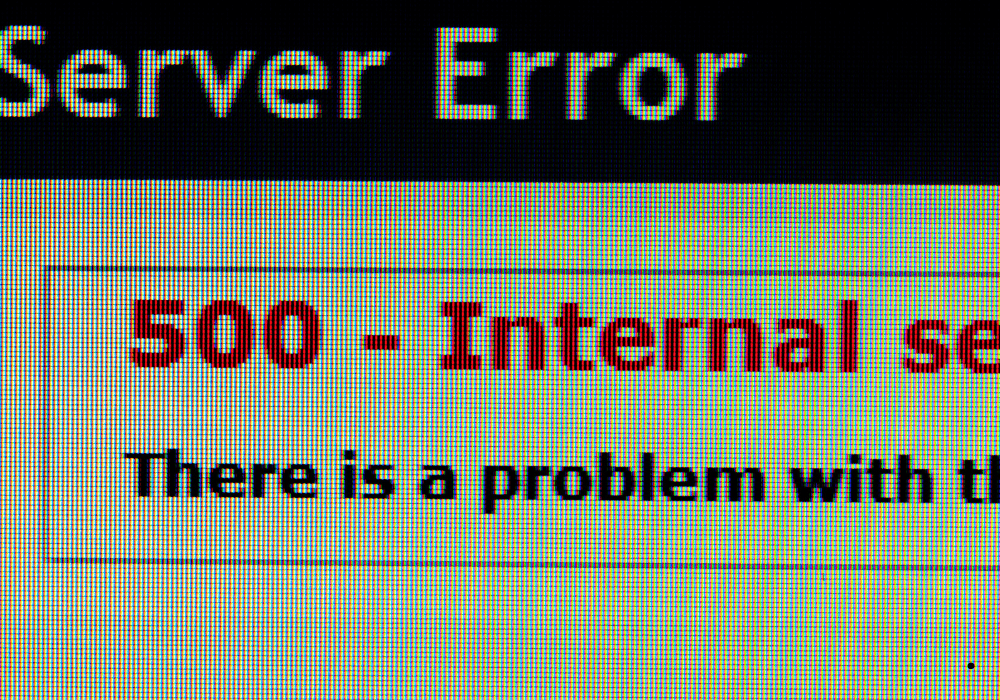
Proper setup of the Hexprog device is crucial for uninterrupted communication with the server. During the initial configuration, follow the manufacturer’s instructions carefully to avoid issues later on. Check all network and software settings to ensure that your device can communicate effectively with Hexprog’s servers.
Hexprog Alternatives and Their Connectivity Features
While Hexprog is a powerful tool, there are alternatives in the market that automotive technicians use for similar tasks. Some of these alternatives might have different server communication protocols or features that could be more suitable depending on your needs. Tools like KTAG or KESS V2 also require server connections for ECU programming, but they might have different connectivity solutions that are worth exploring.
Potential Impacts of Prolonged Server Communication Errors
When the “hexprog error while communicating with hexprog server” persists for an extended period, it can have several negative consequences:
- Delayed repairs: You may be unable to complete critical ECU programming or vehicle diagnostics.
- Loss of productivity: Time spent troubleshooting the issue can lead to productivity losses in the workshop.
- Customer dissatisfaction: Prolonged issues could result in delays that negatively impact your service reputation.
It’s essential to resolve communication issues quickly to avoid these potential impacts.
How Automotive Technicians Can Stay Productive During Server Downtime
During periods of server downtime or communication issues with Hexprog, technicians can remain productive by:
- Preparing other aspects of the job that don’t require Hexprog, such as mechanical inspections or non-electronic repairs.
- Documenting the issue to report to Hexprog support for a quicker resolution.
- Exploring other diagnostic tools in your toolkit that may not rely on server communication.
Best Practices for Communicating with Hexprog Customer Support
If all troubleshooting efforts fail, it’s important to reach out to Hexprog customer support. Error message: Provide the exact wording of the error, including “hexprog error while communicating with hexprog server
- Steps taken: List the steps you’ve already tried to resolve the issue.
- Software version: Include the version of the Hexprog software and firmware you’re using.
- System information: Provide details about your device and operating system to help support diagnose the issue more quickly.
FAQ Section (Top 5 Questions Related to Error While Communicating With Hexprog Server)
1. What does Error While Communicating With Hexprog Server mean?
The error indicates that the Hexprog software is unable to establish a connection with its central server, which is required for licensing, updates, and certain functionalities.
2. How can I fix the Error While Communicating With Hexprog Server?
Check your internet connection, restart the Hexprog software, update the firmware, and ensure that your firewall or antivirus isn’t blocking the connection. If the issue persists, contact Hexprog support.
3. Is the Error While Communicating With Hexprog Server caused by a server outage?
It could be. Occasionally, Hexprog servers may be down for maintenance or due to technical issues. Check with Hexprog support to confirm if there’s a server-side problem.
4. How do I prevent future errors with the Hexprog server?
Maintain a stable internet connection, keep your Hexprog software updated, and ensure your network settings and security software allow Hexprog to communicate freely.
5. Can I use Hexprog without connecting to the server?
Some features of Hexprog may work offline, but most advanced functionalities like ECU programming and chip tuning require server communication for validation and updates.
Conclusion: Ensuring Seamless Use of Hexprog
The “hexprog error while communicating with hexprog server “ can be a frustrating issue, but with the right troubleshooting steps, it’s often easy to resolve. By maintaining a stable internet connection, keeping your software updated, and ensuring your network security settings allow Hexprog to communicate with its server, you can avoid this problem and ensure smooth, uninterrupted operation of your device.
For automotive technicians, minimizing downtime caused by server errors is critical to maintaining productivity and customer satisfaction. Following the best practices outlined in this guide will help ensure that your Hexprog tool remains a reliable part of your workflow.